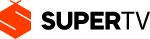Step 1
Switch off your WiFi
Step 2
Switch off your VPN
Step 3
Switch on your MTN data connection (If you are using a dual SIM phone ensure your default data SIM is MTN)
Step 4
Ensure you can connect to the internet
Step 5
Launch the SuperTV app
If you still cannot login continue to step 6
Step 6
Check for correct APN settings.
- Go to Settings
- Click More Network or Mobile Network
- Click Access Point Name
- Click MTN GPRS or MTN WEB
- Set your Access point name (APN): web.gprs.mtnnigeria.net
- Remove the Proxy IP address: 10.199.212.2
- Remove the Port setting: 8080
- Save this setting
- Select and activate the current setting you modified.
Step 7
Launch the SuperTV app
If you still cannot login continue to step 8
Step 8
Toggle flight mode ON/OFF
Step 9
Launch the SuperTV app
If you still cannot login please contact us via chat on www.supertv.ng